
In the fast-paced world of digital streaming, convenience is key. One such feature that has become synonymous with binge-watching is the “Autoplay Next Episode” functionality. This blog post will delve into the details of what Autoplay Next Episode is, how it works, and its availability on different platforms.
What is Autoplay next episode?
Autoplay next episode is a feature that makes it simple for you to continuously view your favourite programs by automatically playing the next available episode in a series.
If you are watching a program with several episodes, you will see an autoplay prompt appear as an episode comes to an end and there is another one available. If you don’t erase the command, it will automatically play the next available episode and will continue to do so until there are no more episodes available in that series.
The feature is available on the https://webnexs.org/ –> iOS and Android mobile devices, Smart TVs, Apple TV and Android TVs. In this, autoplay next episode does not work when using Chromecast.
On Smart TVs, Apple TV or Android TV
On a Smart TV, the next episode will be found in the bottom right corner of the screen. You can let the next episode play or click CANCEL within 15 seconds. (A countdown will appear.)
On Webnexs Websites
On the Websites, this prompt will appear in the bottom right corner of your screen as well. You can allow the next episode to play or select on the X to cancel within 20 seconds.
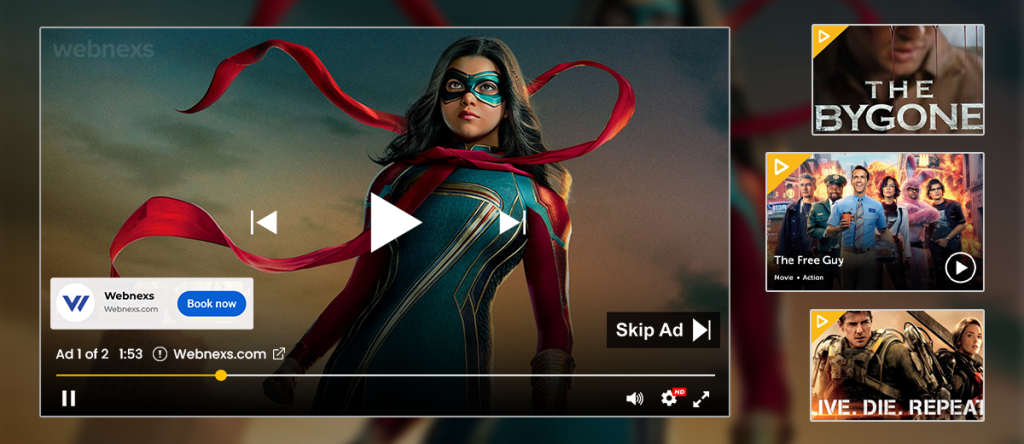
On your Mobile device
On your mobile device, the next episode prompt will be shown in the bottom right corner of your screen, or below the video if your device is upright. You can let the next episode play or click on the X to cancel within 20 seconds.
To turn off autoplay next episode:
- Tap the Autoplay next episode toggle to off. When off, the dot will align to the left and the bar will be greyed out. When on, the dot will align right and the bar will be green as shown below.
Autoplay Next Episode is a valuable feature for those who enjoy uninterrupted streaming sessions. Understanding how it works and where it’s available allows viewers to make the most of their digital entertainment experience. Whether you’re binge-watching on your mobile device, Smart TV, or Webnexs Websites, this feature adds a layer of convenience to your streaming habits.

Leave a Reply to Jason Cancel reply