How to manage orders using Webnexs Ecommerce Store?
Managing Order in E-Commerce store is a huge Challenge for Store Owners. Webnexs Wcomm made your Order Management Easier. Deal with large heaps of Orders, Manage your Invoices and Customer Support Requests. Lets look into how awesome is Webnexs Wcomm’s Order Management System.
The Orders Menu enables to see the information about the Purchases from the Shop. Wcomm have complete pack of Order Management System which is to make user friendly for the store owners. Lets see some of the beloved features in Wcomm Store.
Adding a New Order
Webnexs Wcomm allows you to add Orders Manually for either existing Customer or New Customer. The Interface will provide you list of Customers Names which Matches your Search Phrase. Each Search Results allow you view details of those Customers and able to Select them.
In Add new Order Page you can search for a product and view its information like Descriptions, Reference, Unit Price, Quantity, and Price. You can also declare its Currency and language for the order. You can apply special vouchers to provide Discount for your User, choose their Shipping and Invoice Address and provide summary of your Ordered Product like Order Summary, Taxes, Payment type and Provide Order Status.
Track your Conversion Values
Conversion Rate
No matter whatever is Sold in your Online Shop it’s Important to convert your Store traffic to sales by Engaging the Customers. Conversion Rate is calculated using the number of visitors by number Successful Orders Received. Wcomm store provides the calculated percentage of Conversion Rate of last 30 days
Abandoned carts
It’s not guarantee that Every Customer will make Successful Purchase. Keep a track of the Customers who just left the Products without purchasing it. Wcomm allows viewing the Number of Abandoned Carts
Average Order Value
It’s a good practice to know average order value of the Online Store. Average Order Value lets you to know the average price paid per customer in the store. Wcomm aids to know the Stores Average Order Value of last 30 days.
Net profit per visit
Calculating total Profit of visitors helps to know about the total potential of Online Store. Webnexs Wcomm allows viewing the Net Profit per visits for last 30 days.
Order Panel
Order panel provides the Complete View of orders that are received on the Online Store. Order Panel can Completely Create, Modify and Maintain Orders.
Below are the few list of feature that can be managed with-in Orders Panel.
Add New
Allows to add new order to the stores by either Searching among Existing Customer or Adding a New Customer.
Export
Allows to Export Complete list of Order that has been received in the Online Store in .CSV format. It helps to always have an offline copy of the Order List.
Refresh List
Allows to refresh the current order list. This gives ability to check whether the store has received any new orders.
Order Table List
Wcomm displays you complete Orders and ability to sort your Orders based on following data.
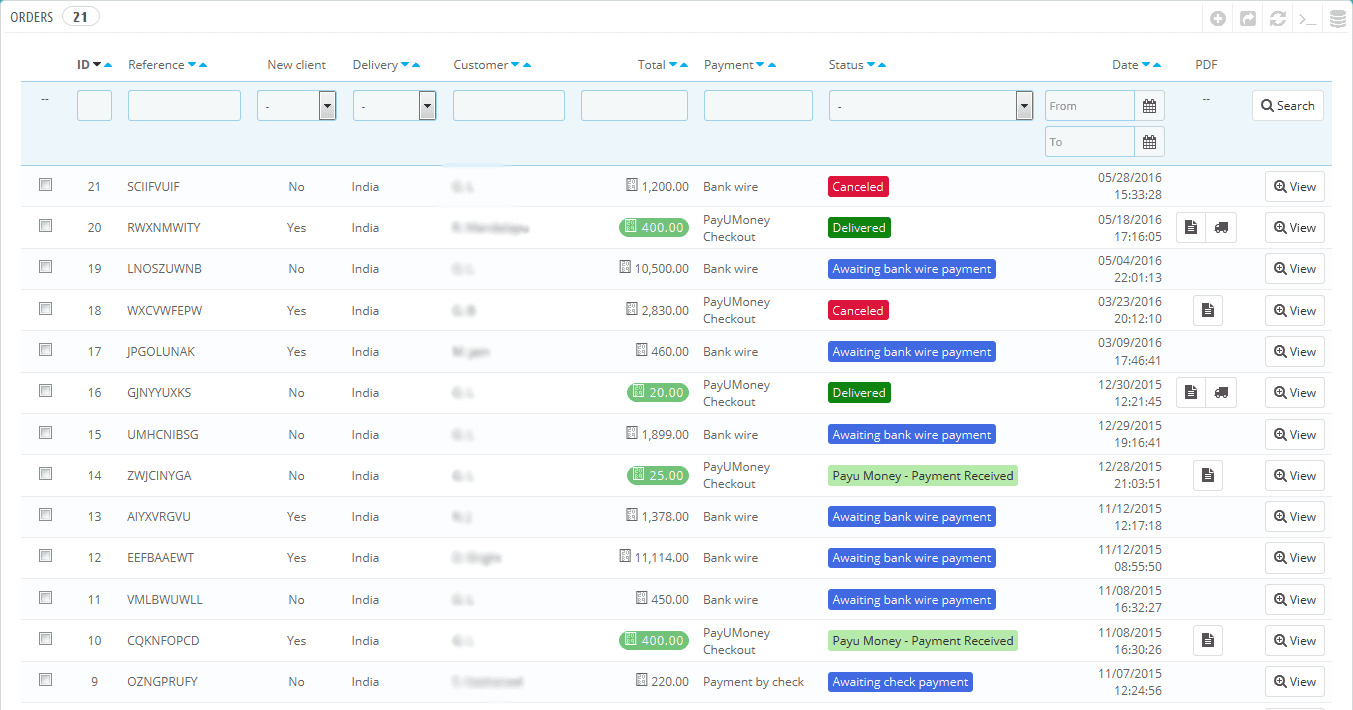
ID
All your orders will be Provided a Unique ID. It begins with 1 and keeps increasing as you Receive Order.
Reference
All your Orders will be Provided with a Unique 9 Digit Reference ID. You can easily refer the Product Based on the Reference ID.
New Client
Wcomm will allows to know whether the Orders are Received from New Customer or Existing Customer.
Delivery
Wcomm Order management interface will allows to view the delivery location of the orders to be delivered.
Customer
Wcomm allows to view Name of Customer the Order is Received. Easily sort based on the Customer Name.
Total
View the total amount received on the specific purchased the Orders. This amount is inclusive of all the taxes with delivery charges.
Payment
Shows the mode of payment received from the Customer. Its gives a chance to let you know where the Payment for the Product is transferred
Status
Know about the current status of payment process. Wcom allows to know whether the payment is Received or Not.
Date
Allows to know the Date and Time of Order Received. Sort Out more precisely by Entering Specific Date.
This features Allows to download Generated Invoices and Delivery Slips of the Ordered Product in the PDF format.
Search Bar
This Search feature allows Search Orders Based on ID, Reference, Delivery location, Customer Name, Payment and its Status. Just type the Related Keyword or Select from the drop down list, Wcomm shows search result instantly.
Detailed Order list
Detailed Order List provides the clear view of the ordered product. Click on the specified order from the list or click view button which is in the available product list which will take to the detailed product list.
In detailed order page at the top you will be shown the order reference ID with Customer Name who Ordered. Below that you will be provided a detailed view of basic information like
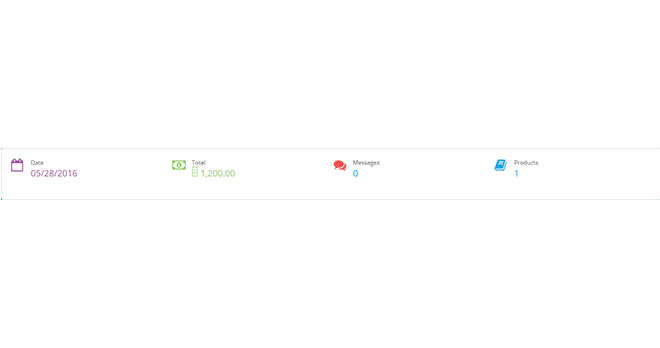
Date
Provides the date of the order received from customer.
Total
View total amount received through that order. This includes all the taxes and shipping charges.
Messages
This will show the total number of conversion occurred between the store owner and the customers who have ordered products
Products
This option provides the total number of products customer bought when they ordered. Clicking that will show you the list of products the customer purchased.
Orders invoices
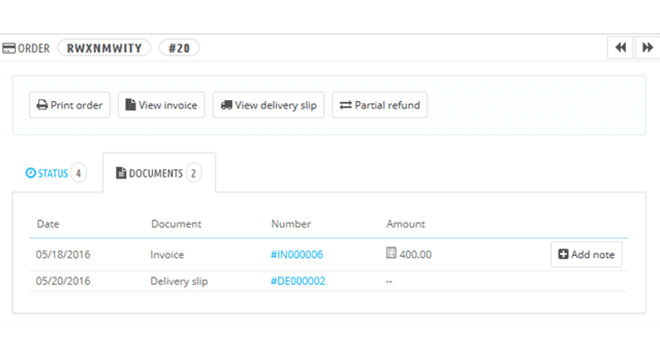
Allows managing and printing invoices of shipment and delivery slips. Check the status of the payment and send remainder of pending payment notification by emails.
Shipping and merchandise returns

Shipping options notifies about special requirement that has to be followed while packing orders and make a choice by indicating the number of days during which a return can be made.
Payment
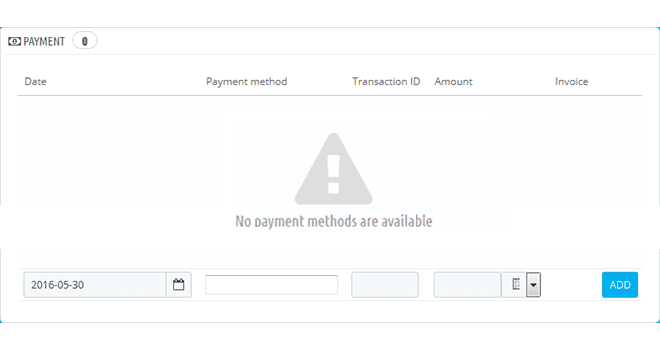
Allows viewing payment date, payment methods, transaction ID, amount you received and invoices IDs.
Customer’s details

Wcomm Order panel allows to view complete details of the customer whose order has been received like their email ID, account registration date, total number of order processed, total amount spent since registration and adding private notes.
Shipping address and invoice address
Wcomm store allows managing and changing the Shipping and invoices address of the order received.
Messages
Send personal messages about the order received through Wcomm messaging system.
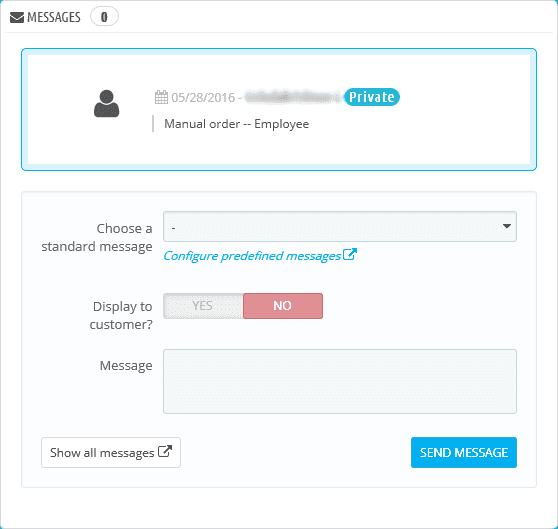
Products tab

Allows to view the list of products that has been ordered. Products tabs shows the product information like name of the product, unit price, quantity, available quantity and total amount including taxes.
In final words Order management using Wcomm is very much simple and flexible. Everything from Creating an order to sending it to shipping can easily be done in a single order management panel. Wcomm does a best job while handling your customers purchases, invoices, addresses and products returns.
Looking For Online Store Builder?
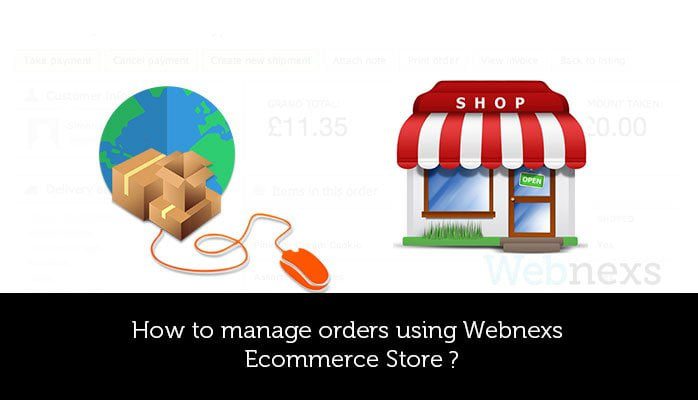


Leave a Reply to Andrey Cancel reply