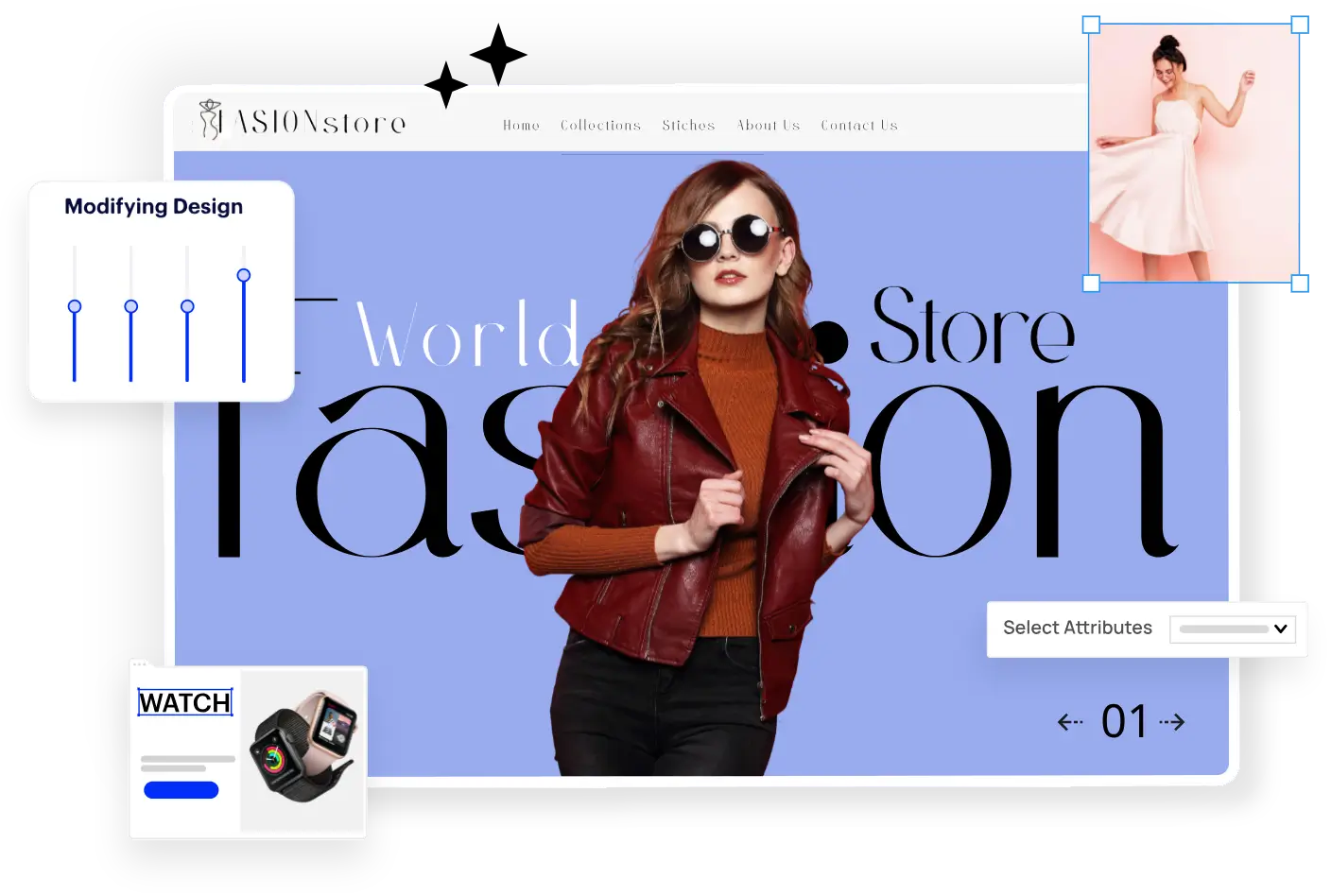One home for all your Products and Deliveries: The ESS
By | Posted on September 13, 2019
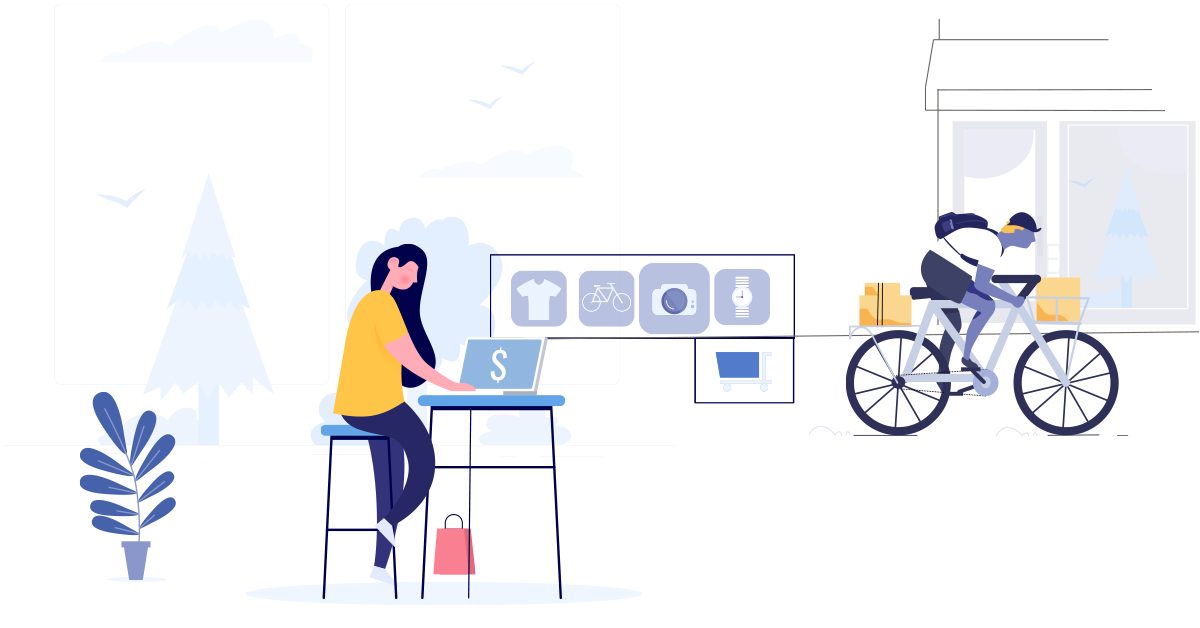
Nandini Ramachandran
Nandini Ramachandran – Specialist in Video on Demand(VOD) and Over-The-Top (OTT) platforms at WEBNEXS. Interested in exploring video streaming media industry and sharing ideas on the most up-to-date technological tips and tricks in the realm of VOD services.

Looking for
Scalable Headless eCommerce Solution
[desktop_player]
- 100% Customizable
- 1000+ Features
- Any Hosting Options
- 20+ Free Themes
- 100+ API Integrations
- 100% SEO Friendly
[mobile_player]