Introduction
As the popularity of video content continues to grow, businesses are realizing the importance of having the best Video Content Management System (VCMS) in place. A Video CMS is a software platform that helps businesses manage and organize their video content, from creation to distribution. With the right Video CMS, businesses can streamline their video production process, ensure consistency in branding and messaging, and improve their overall marketing efforts.
In this guide, we’ll cover everything you need to know about Video Content Management Systems, including their benefits, features, and how to choose the right one for your business.
What is a Video Content Management System?
A Video Content Management System (VCMS) is a software platform that enables businesses to manage and organize their video content. A Video CMS typically includes tools for video creation, editing, storage, and distribution. It allows businesses to create, store, manage, and publish video content in a centralized location.
Why Use a Video CMS?
There are many reasons to use a video CMS. Here are some of the most common:
Simplify Video Management
A video CMS makes it easy to upload and manage your video content in one central location. Instead of having to upload videos to multiple platforms, you can manage everything in one place.
Centralized management
We centralize one of the primary benefits of video CMS management. Rather than having videos scattered across different platforms and devices, a video CMS allows you to store and manage all of your videos in one place. This makes it easier to organize, search, and retrieve videos as needed.
Monetize Your Videos
Many video CMS platforms include features for monetizing your videos, such as ad placement or pay-per-view options. This can help you earn revenue from your video content.
Scalability
As your video content library grows, you’ll need a system that can handle the increased volume. A video CMS can provide scalability, allowing you to store and manage large amounts of video content without sacrificing performance or functionality.
Enhance User Engagement
Many video CMS platforms include features for enhancing user engagement, such as commenting, sharing, and rating tools. This can help you build a community around your video content.
Benefits of a Video Content Management System(VCMS)
There are many benefits to using a Video Content Management System for businesses, including:
- Streamlined video production process: Allow businesses to streamline their video production process by providing a centralized platform for creating, editing, and managing video content.
- Consistency in branding and messaging: Help businesses ensure consistency in their branding and messaging by providing templates and guidelines for video content.
- Improved collaboration: It allows teams to collaborate on video projects, from brainstorming to editing and distribution.
- Analytics and tracking: Tools help to measure the success of video content and improve future efforts.
Features of a Video Content Management System
A Video Content Management System typically includes the following features:
- Video creation and editing tools: Creating and editing video content, including features like video recording, screen recording, and editing tools.
- Video storage and organization: It provides storage and organization tools for video content, including the ability to tag, categorize, and search for videos.
- Distribution and publishing: Distributing and publishing video content, including integration with social media platforms and email marketing tools.
- Analytics and tracking: Measure the success of video content, including metrics like views, engagement, and conversion rates.
How to Choose the Right Video Content Management System
When choosing a Video Content Management Platforms for your business, consider the following factors:
- Your video production needs: Consider the type of video content you’ll be creating and the level of customization you’ll need.
- Collaboration and workflow: Consider the needs of your team and how they’ll be collaborating on video projects.
- Budget: Consider the cost of the VCMS and any additional features or integrations you may need.
- Integration with existing tools: Consider the VCMS’s compatibility with your existing tools and software.
7 Best Video Content Management System (CMS) in 2023
If you’re looking for a Video Content Management System (VCMS) to help manage and organize your video content in 2023, you have a variety of options to choose from. Here are seven of the best Video CMS platforms to consider:
Webnexs
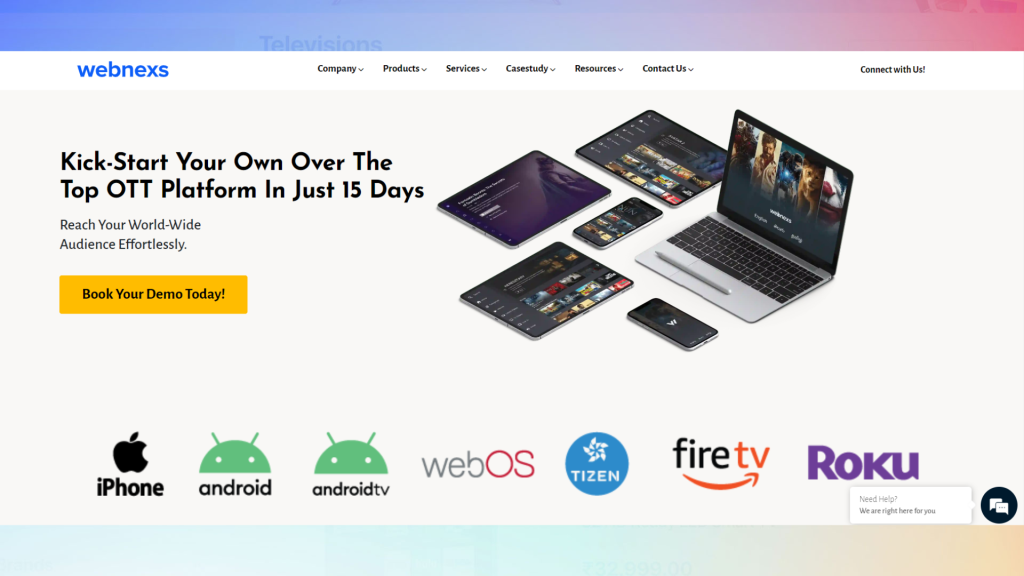
Webnexs is a Video Content Management System that provides video hosting, management, and distribution, as well as features for video recording and live streaming. It offers integration with learning management systems (LMS) and features for creating interactive videos.
Webnexs is known for its high-quality video playback and scalability.
Brightcove
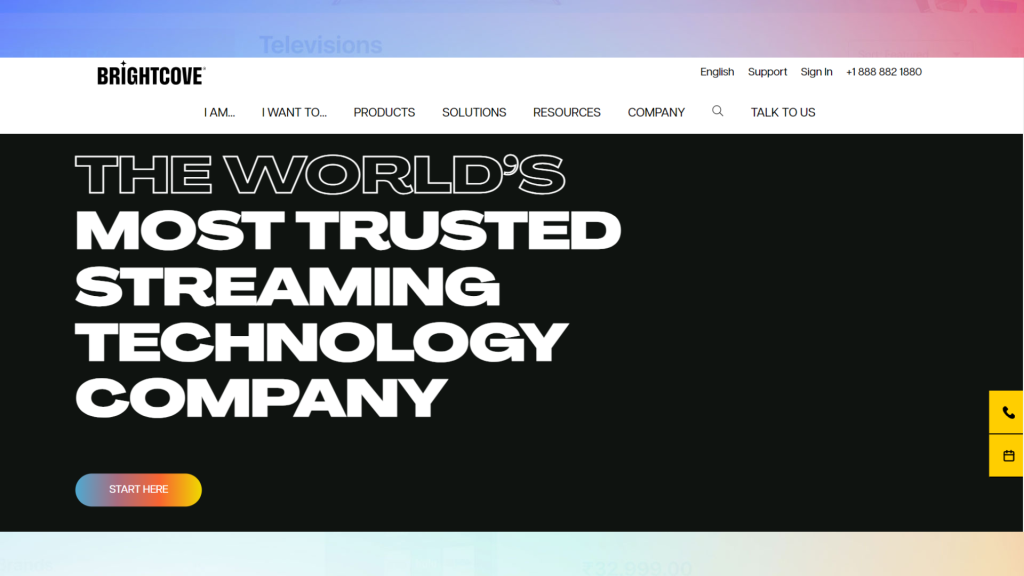
Brightcove is a cloud-based Video CMS that provides video hosting, management, and distribution services. It offers a range of features, including live streaming, interactive video, and personalized recommendations.
Brightcove is known for its strong search capabilities and ease of use for educational purposes.
Kaltura
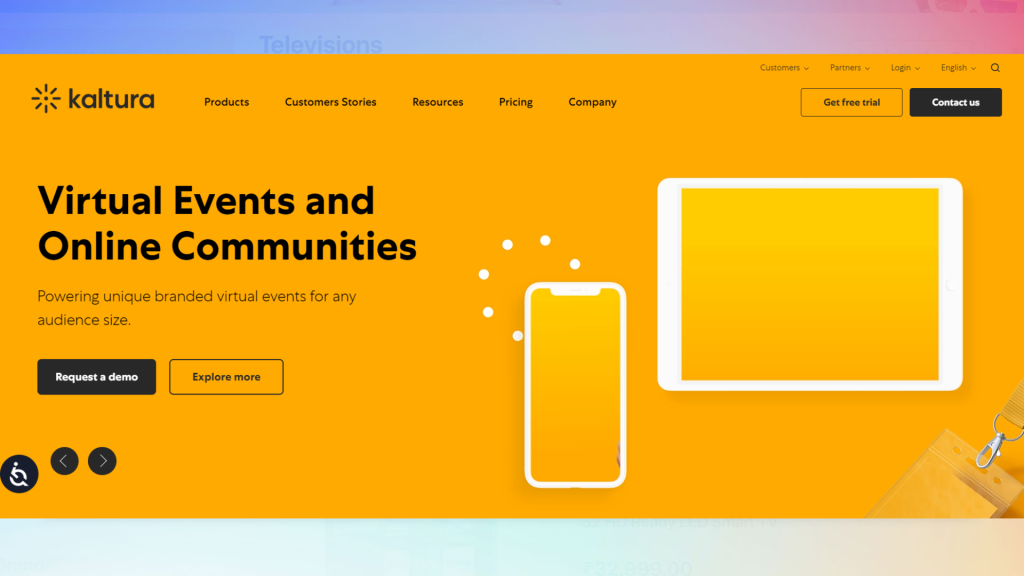
Kaltura is an open-source Video Content Management System that provides a range of video solutions, including video hosting, management, and distribution. It offers a customizable interface and integration with other platforms like CMS and LMS.
Kaltura is known for its flexibility and user-friendly interface.
Vidyard
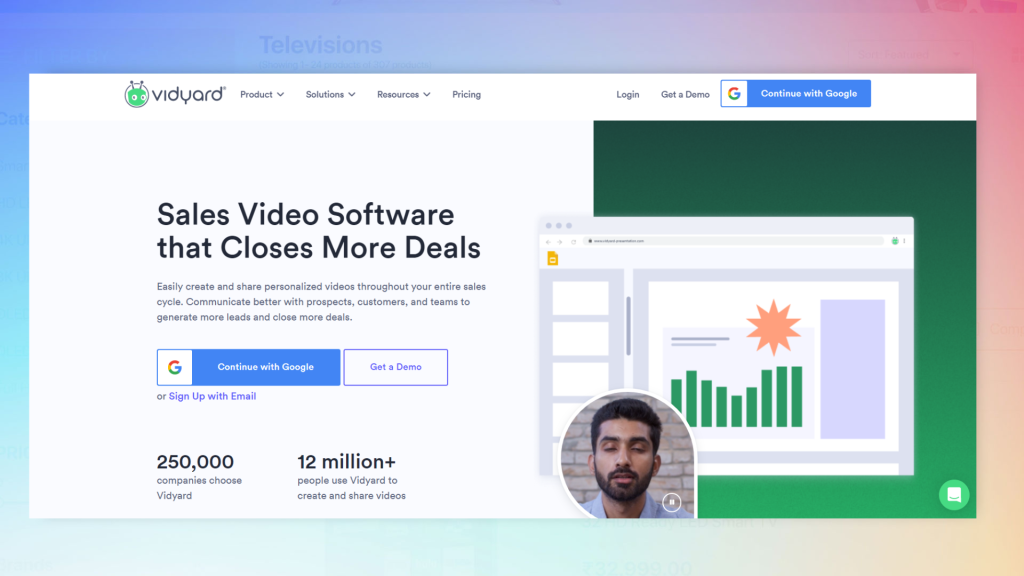
Vidyard offers video hosting, management, and distribution, as well as features for video marketing and sales. It offers advanced analytics and integrations with marketing automation platforms.
Vidyard is known for its ease of use and strong customer support.
Vimeo
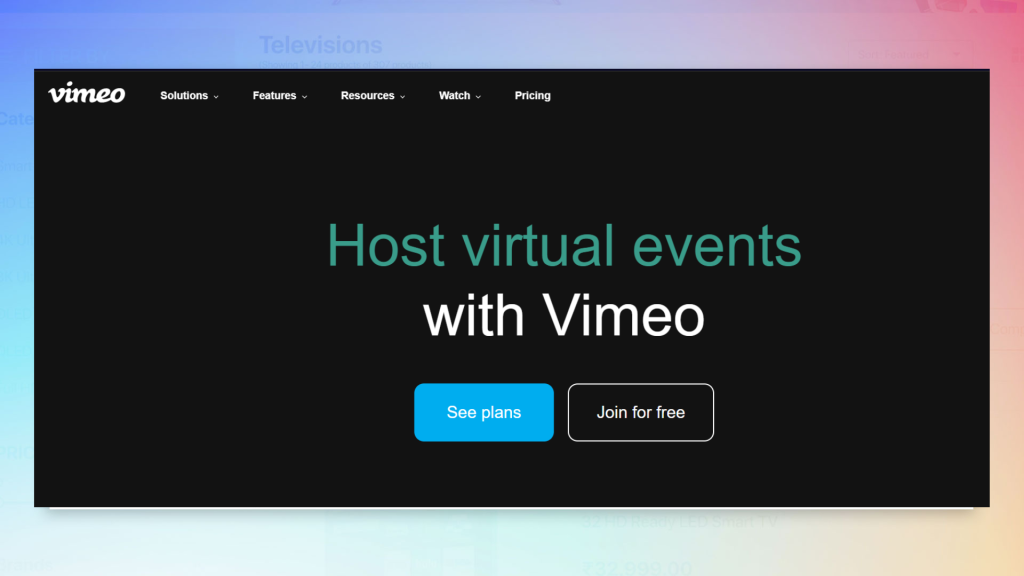
Vimeo provides video hosting, management, and distribution, as well as tools for creating and editing videos. It offers a range of features, including live streaming and analytics.
Vimeo is known for its high-quality video playback and community features.
SproutVideo
SproutVideo is a Video CMS that provides video hosting, management, and distribution, as well as features for video marketing and analytics. It offers customizable video players and strong security features.
SproutVideo is known for its affordability and ease of use.
Wistia
Wistia is a VCMS that focuses on video marketing and analytics. It provides features like video hosting, management, and distribution, as well as tools for creating and editing videos.
Wistia is known for its strong analytics and integrations with marketing tools.
What to Look for in a Perfect Video CMS
As businesses and organizations continue to embrace video as a powerful marketing tool, the demand for a reliable and effective video content management system (CMS) has also increased. With the right video CMS, you can easily upload, manage, and distribute your video content to your target audience with no hassle.
However, with so many video CMS options available in the market, choosing the right one for your business can be overwhelming. In this article, we will discuss the key features and functionalities you should look for in a perfect video CMS that can help you outrank other websites on Google.
Easy-to-Use Interface
A user-friendly interface is one of the most important features of a perfect video CMS. It should be easy to navigate, even for users with little to no technical skills. The video platform should have a simple and intuitive interface, with clear and concise instructions to help users complete tasks quickly and efficiently.
Customization Options
Every business has its own unique branding requirements, and your video CMS should be able to support your branding needs. Look for a platform that allows you to customize the player’s appearance, including the color scheme, font, and logo, so that it matches your brand identity.
Video Management
A good video CMS should provide comprehensive video management features. These include the ability to upload, edit, and organize video content easily, create playlists, and manage user access and permissions.
Integration
Your video CMS should integrate seamlessly with your other marketing tools and platforms, including your website, social media channels, and email marketing software. This will help you streamline your marketing efforts and achieve greater reach and engagement.
Analytics and Reporting
Your video CMS should provide in-depth analytics and reporting capabilities, allowing you to track your video performance and ROI. Look for a platform that provides real-time insights into your video performance, including engagement rates, views, and social sharing metrics.
Security and Compliance
Security and compliance are crucial when it comes to managing your video content. Your CMS should have robust security features to protect your content from unauthorized access or theft. It should also comply with industry standards and regulations, such as GDPR and CCPA.
Mobile Compatibility
More than half of all internet traffic now comes from mobile devices, so it’s essential that your video CMS is mobile-compatible. Look for a platform that provides a seamless viewing experience on mobile devices, with responsive design and adaptive bitrate streaming.
Support and Training
Finally, look for a video CMS that provides comprehensive support and training resources to help you get the most out of the VOD platform. The vendor should offer regular updates and bug fixes, along with extensive documentation and training materials.
Conclusion
Choosing the right Video CMS is crucial for businesses looking to manage and organize their video content effectively. When selecting a Video Content Management System, consider your video production needs, collaboration and workflow requirements, budget, and integration with existing tools. The seven Video CMS platforms listed above offer a range of features and capabilities to suit different business needs.
Frequently Asked Question (FAQ)
1. What is a video CMS?
A video CMS is a software platform designed to help you create, manage, and publish video content. It can provide a range of features and tools to make the process more efficient and effective
2. What are some features of a video CMS?
Features can vary depending on the specific CMS, but some common ones include centralized video management, customizable branding, detailed viewer analytics, integration with other tools, and scalability to handle large volumes of video content.
3. How do I choose the right video CMS for my business?
When choosing a video CMS, consider factors such as your budget, the size of your video library, the level of customization and integration you need, and the specific features offered by different CMS options. Be sure to research and compare different options before making a decision.
4. Can I use a video CMS for live streaming?
Some video CMS platforms offer live streaming capabilities, while others may focus more on pre-recorded video content. If live streaming is an important part of your video strategy, be sure to choose a CMS that supports this feature.
5. How does a video CMS help with video SEO?
A video CMS can provide a range of SEO tools and features to help optimize your video content for search engines. This may include metadata optimization, transcript creation, and schema markup, among other things.


